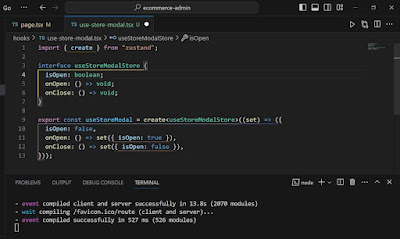Uncaught Error: Element type is invalid: expected a string (for built-in components) or a class/function but got: undefined
Exact Error Wording is given below:-
- error Error: Element type is invalid: expected a string (for built-in components) or a class/function (for
composite components) but got: undefined. You likely forgot to export your component from the file it's defined in, or you might have mixed up default and named imports.
The error message you're encountering typically occurs when there is an issue with exporting or importing components correctly. Here are a few things you can check to resolve this error:
Solutions - 1
First of all if you have copy the code from other source and paste it into your code and all the imports are pasted, then remove all the imports and manually imports all components.
Solutions - 2
Make sure you are exporting the component correctly from the file where it's defined. Check if you have added the export keyword before the component declaration. For example:
export const MyComponent = () => {
// Component code here
};
Verify that you are importing the component correctly in the file where you intend to use it. Double-check the import statement and ensure that the path to the component file is correct. Also, make sure you are using the correct import syntax. For example:
import { MyComponent } from './path/to/component';
Ensure that the component name is spelled correctly and matches the exported component name in the file where it's defined. Watch out for typos or inconsistencies in the component name.
If you are using a default export in the component file, make sure you import it using the correct syntax. For example:
import MyComponent from './path/to/component';
By reviewing these points and ensuring the correct exporting and importing of your components, you should be able to resolve the "Element type is invalid" error.
Want to Learn Next.js, TypeScript, Tailwind CSS then watch this video https://youtu.be/rftadFuDmC8