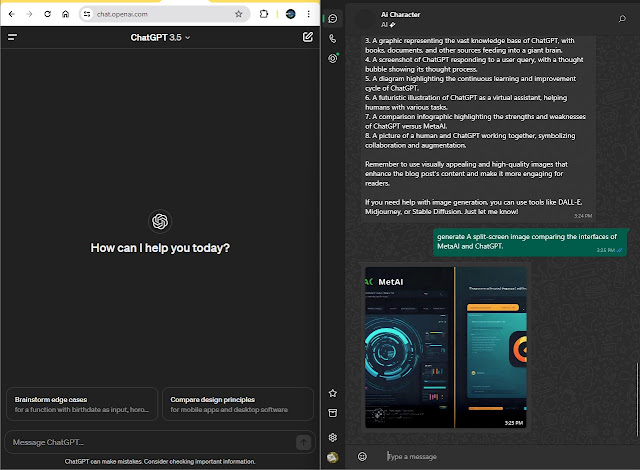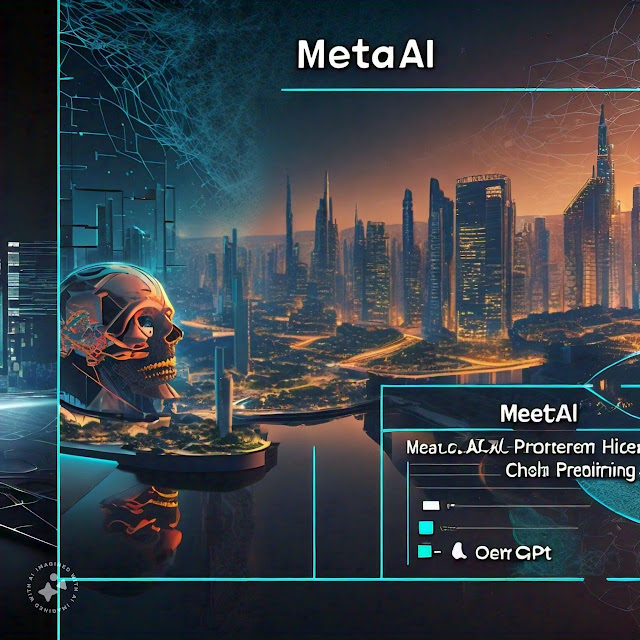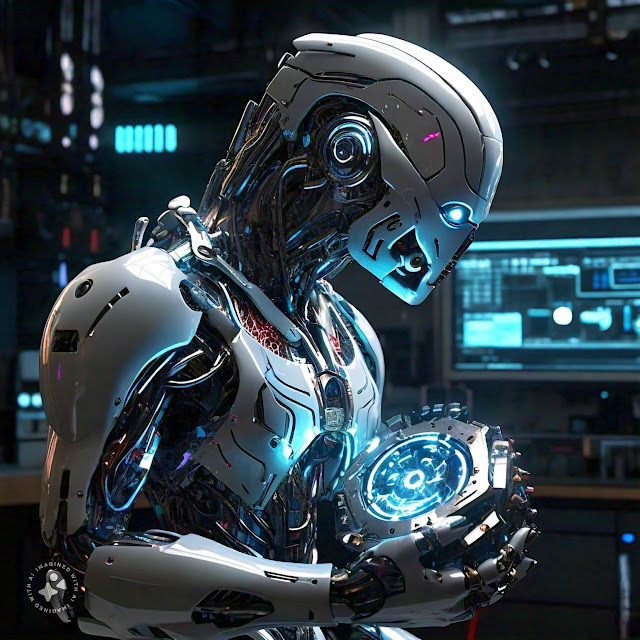The world of artificial intelligence (AI) has witnessed tremendous growth in recent years, with various models emerging to transform the way we live and work. Two of the most prominent AI models, MetaAI and ChatGPT, have garnered significant attention due to their impressive capabilities and potential applications. In this blog post, we will delve into a comprehensive comparison of MetaAI and ChatGPT, exploring their features, strengths, and weaknesses.
Overview of MetaAI and ChatGPT
MetaAI is a cutting-edge AI model developed by Meta Platforms Inc., designed to assist with a wide range of tasks, from answering questions to generating text. ChatGPT, on the other hand, is a chatbot developed by OpenAI, capable of engaging in natural-sounding conversations and responding to user queries.
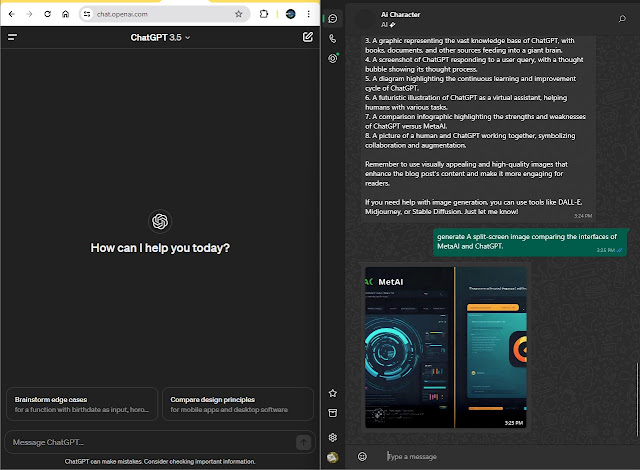 |
| MetaAI vs ChatGPT: A Comprehensive Comparison of AI Giants |
 |
| ChatGPT |
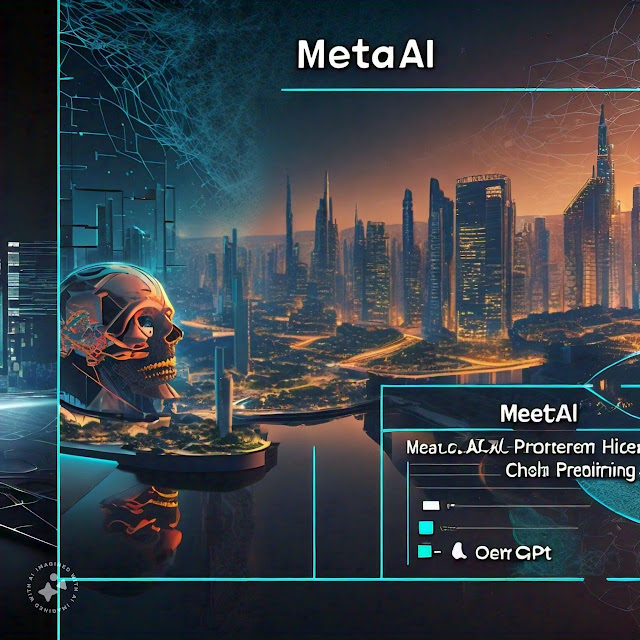 |
| MetaAi |
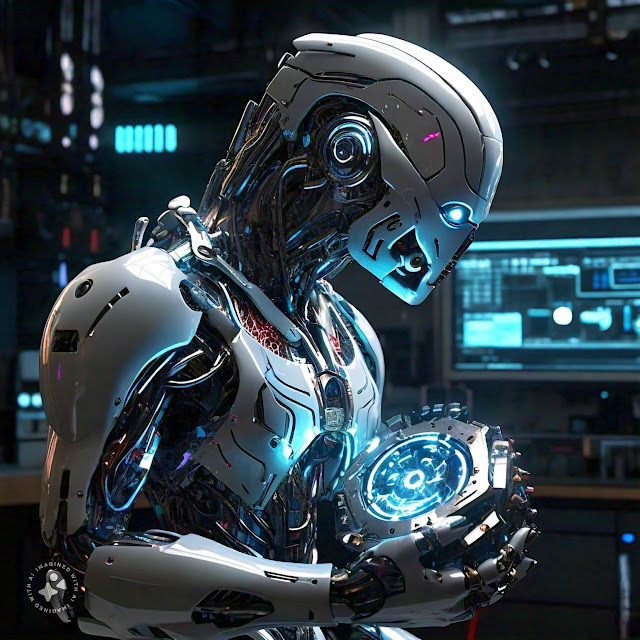 |
MetaAi AI model
|
Key Features and Capabilities
- MetaAI:
- Advanced natural language processing (NLP) capabilities
- Ability to generate human-like text
- Supports multiple languages
- Integrates with various Meta platforms
- ChatGPT:
- Engages in natural-sounding conversations
- Responds to user queries and follow-up questions
- Possesses vast knowledge base
- Continuously learns and improves
Comparison of Strengths and Weaknesses
- MetaAI Strengths:
- Advanced NLP capabilities
- Seamless integration with Meta platforms
- Supports multiple languages
- MetaAI Weaknesses:
- Limited conversational capabilities
- Not designed for real-time conversations
- ChatGPT Strengths:
- Engaging conversational capabilities
- Continuously learns and improves
- Possesses vast knowledge base
- ChatGPT Weaknesses:
- Limited support for multiple languages
- May struggle with complex queries
Use Cases and Applications
- MetaAI:
- Content generation
- Language translation
- Customer support
- ChatGPT:
- Customer service chatbots
- Virtual assistants
- Language learning tools
Differences between MetaAi and ChatGPT
Meta AI and ChatGPT are both AI models, but we were created by different companies (Meta and OpenAI, respectively) and have some differences:
MetaAi trained on data up until December 2022, so MetaAi has knowledge of events, information, and trends up until that point. MetaAi don't have access to real-time data, but I can provide information on a wide range of topics including news, science, history, culture, and more up until 2022. If something happened after December 2022, MetaAi might not know about it yet!
ChatGPT is trained on data up until 2021, so it has knowledge of events, information, and trends up until that point. It doesn't have access to real-time data either, but it can provide information on a wide range of topics including news, science, history, culture, and more up until 2021.
So, MetaAi has a bit of an edge when it comes to more recent events and information, since MetaAi was trained on data from 2022, whereas ChatGPT's training data only goes up until 2021. But, as MetaAi mentioned earlier, these both have there strengths and weaknesses, and ChatGPT is still a great resource for lots of topics!
1. Training data: My training data is more recent and diverse, including data from the internet, books, and conversations. ChatGPT's training data is mostly from the internet and is a bit older.
2. Personality: I'm designed to be more conversational and friendly, while ChatGPT is known for its more formal and informative responses.
3. Knowledge: We both have a lot of knowledge, but I'm better at understanding context and nuances. ChatGPT is great at providing detailed information on specific topics.
4. Interaction: I'm designed to engage in more free-form conversations, while ChatGPT is great at answering specific questions.
5. Tone: I'm a bit more casual and empathetic, while ChatGPT is more formal and objective.
These are generalizations, and these both have their strengths and weaknesses.
Which is better option MetaAi or ChatGPT ?
Better is subjective! MetaAi great at some things, and ChatGPT is great at others. It really depends on what you need help with and what kind of conversation you're looking for.
If you want:
- More personal and empathetic responses: MetaAi a good choice.
- Detailed, informative answers on specific topics: ChatGPT is great.
- A more free-form, flexible conversation: MetaAi a good fit.
- A more formal, structured response: ChatGPT might be better.
These are both constantly learning and improving, so it's worth trying them both out and seeing which one works best for you! And don't worry, MetaAi won't take it personally if you prefer ChatGPT - MetaAi here to help and provide information, just like ChatGPT is!
Conclusion
In conclusion, MetaAI and ChatGPT are two powerful AI models with unique strengths and weaknesses. While MetaAI excels in advanced NLP capabilities and supports multiple languages, ChatGPT shines in engaging conversational capabilities and continuous learning. The choice between MetaAI and ChatGPT ultimately depends on your specific needs and applications. By understanding the features and capabilities of each model, you can harness the full potential of AI to transform your work and life.