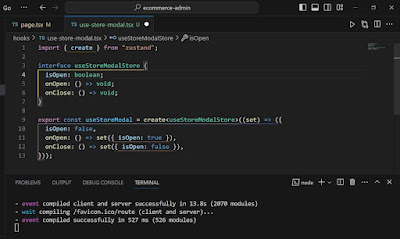Tackling Complexity in Extensive Next.js Applications
Building a small Next.js application is one thing, but as your project grows in size and complexity, new challenges emerge. Managing a large Next.js application requires careful consideration of architecture, scalability, maintainability, and performance. In this blog post, we will explore the complexity that arises in large applications and outline best practices to navigate it effectively.
 |
| Handling Complexity in Next.js: Best Practices for Extensive Applications |
Understanding the Challenge
Large applications typically involve a multitude of components, pages, data fetching strategies, and interdependencies. This complexity can lead to challenges such as:
Code Organization: Keeping the codebase organized and maintainable becomes increasingly challenging as the project grows. It's crucial to have a clear structure and enforce consistent coding patterns.
Performance Optimization: Optimizing performance becomes more critical as the application scales. Proper code splitting, lazy loading, and efficient data fetching are essential to maintain a responsive user experience.
State Management: Managing application state becomes complex with numerous components. Implementing effective state management solutions like Redux or Context API becomes necessary.
Data Fetching Strategies: Choosing the appropriate data fetching strategy (static, server-side, or client-side) for each component in a large application can be intricate and requires careful consideration.
Error Handling: A comprehensive approach to error handling, logging, and user feedback becomes vital to ensure a robust and reliable application.
Best Practices to Tackle Complexity
To effectively manage complexity in large Next.js applications, consider implementing these best practices:
1. Modularization and Componentization
Separation of Concerns: Divide your application into smaller, manageable modules that focus on specific functionalities. This promotes maintainability and reusability.
Reusable Components: Encourage the creation of reusable components that can be utilized across the application. Well-abstracted components simplify development and updates.
2. Code Splitting and Lazy Loading
Code Splitting: Break down your application into smaller chunks and load them dynamically to improve load times. Use tools like Webpack to split your code intelligently.
Lazy Loading: Load components, assets, and data only when needed to reduce the initial load time of your application. Utilize React's lazy loading features.
3. Efficient Data Fetching
Data Fetching Strategies: Select appropriate data fetching strategies based on component needs. Utilize static site generation, server-side rendering, or client-side fetching as needed for optimal performance.
Caching and Optimizations: Implement caching mechanisms to reduce redundant requests and optimize data retrieval.
4. Comprehensive Error Handling
Global Error Handling: Implement a global error handling strategy to gracefully handle errors across the application. Notify users of errors and log them for further analysis.
Logging and Monitoring: Utilize logging tools to keep track of application errors and monitor performance. This enables proactive issue resolution and performance optimization.
5. Optimized State Management
Efficient State Management: Choose an appropriate state management solution like Redux or Context API for effective state handling across the application. Avoid unnecessary state re-renders.
Local Component State: Utilize local component state for managing simple and isolated states within components, promoting efficient rendering.
Embrace the Challenge
Building and maintaining large Next.js applications is indeed a challenge, but by adopting best practices and remaining vigilant in addressing potential complexities, you can create a robust, efficient, and maintainable application. Remember, embracing the complexity and applying sound development practices will ultimately lead to a successful project. Happy coding! 🚀



.png)

.png)